10 MS Excel Formulas you must know
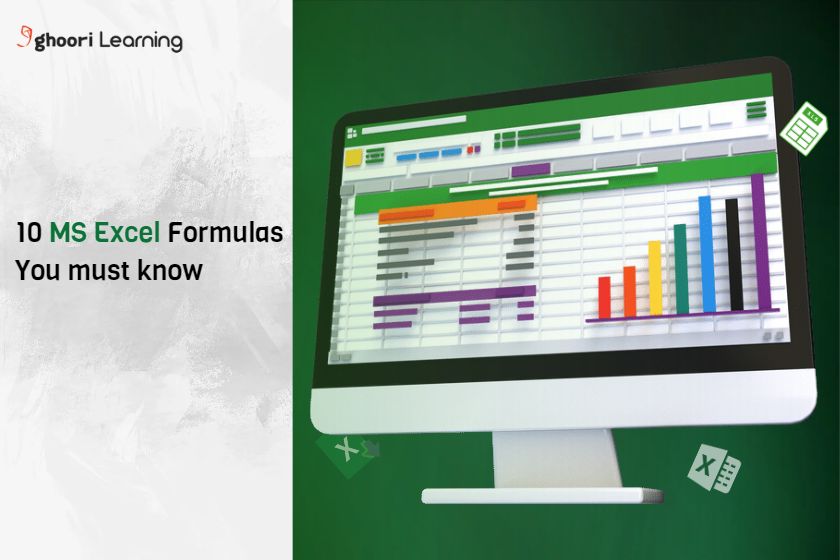
Microsoft Excel is a powerful spreadsheet program used by millions of individuals and businesses around the world for data analysis, financial calculations and data management. Excel is a versatile program that allows users to quickly and easily perform complex calculations, analyze data and present information in a visually appealing format.
One of the most powerful features of Excel is its ability to use formulas. Excel formulas are logical expressions that are used to perform calculations, compare data and return results. The following are 10 of the most commonly used Excel formulas that you should know. At the same time, check out this course - Professional Excel Masterclass to learn MS Excel formulas, Functions of Excel as well as advanced Excel formula.
1. SUM in MS Excel
The SUM formula in Excel is a powerful tool (MS Excel formula) used to calculate the total of a given range of cells. This formula is commonly used in financial analysis, budgeting and data management. The syntax for the SUM formula is “=SUM(range)”, with the range being the cells you want to sum. When using the SUM formula, you can specify the range of cells you want to include in the total by using the cell references or by using the name of the range.
This formula can also be used to calculate the sum of multiple ranges at once by separating each range with a comma. You can also use the SUM formula to sum up data that meets certain criteria by using logical operators such as “greater than”, “less than” and “equal to”. The SUM formula is an essential tool in Excel and can save you time and effort when performing calculations and analyzing data.
2. COUNT in MS Excel Function
The COUNT function in Excel is a dominant tool for counting cells with numerical values. This function can help you quickly and easily count the number of cells that contain numerical data in a given range. The syntax for the COUNT function is COUNT(value1, value2, ...). Value1 is the first value to be counted and additional values can be added in the parentheses.
You can also use a range of cells instead of individual values. The COUNT function will return the number of cells in the range that contain numerical values. The COUNT function is a great way to quickly get a count of numerical values in a range of cells.
- Check out this amazing course of Ghoori Learning - Microsoft Excel: 9 to 5 Excellence
3. COUNTA in MS Excel
COUNTA is a function in Microsoft Excel that counts the number of cells in a range that contain any type of data, including text, numbers, and errors. It does not count empty cells or cells with the value zero. To use the COUNTA function, you need to specify a range of cells that you want to count.
For example, if you want to count the number of cells in the range A1:A10 that contain data, you would use the formula ‘=COUNTA(A1:A10)’. The function will then return the number of cells in the specified range that contain data.
You can also use the COUNTA function to count the number of cells in multiple ranges by separating the ranges with a comma, for example ‘=COUNTA(A1:A10,B1:B10)’ would count the number of cells in the range A1:A10 and B1:B10 that contain data.
4. COUNT BLANK in Excel
The COUNTBLANK function in Excel is a useful tool or MS Excel formula to quickly count the number of blank cells in a range. This function can be used to quickly determine the number of missing or blank values in a range of cells, allowing the user to identify any potential issues with the data set.
This function is especially useful when dealing with large amounts of data, as it can quickly identify any blank values and provide the user with an accurate count of the missing cells. COUNTBLANK can be used to ensure data accuracy, help with data analysis, and improve overall data quality.
5. AVERAGE in MS Excel
The AVERAGE function in Excel is a powerful tool that allows users to quickly calculate the average of a set of numbers. This function is useful in a variety of situations, such as identifying the average of a set of grades or analyzing financial data.
The AVERAGE function can be used to quickly get a general idea of the data set or to identify any trends or outliers. This function can also be combined with other functions, such as MAX, MIN, and COUNT, to provide more detailed and accurate analysis.
6. MIN Formula in Excel
The MIN formula in Excel is a necessary tool for quickly finding the minimum value in a range of cells. This function is often used for quick data analysis and can be combined with other functions to identify trends, outliers, and more.
In addition, the MIN formula can be used to quickly compare data sets, such as determining which product has the lowest cost or which store has the lowest prices. This function can help users quickly identify the smallest value in a range of cells and make data-driven decisions.
7. MAX Formula in Excel
The MAX formula in Excel is a useful tool for finding the maximum value from a range of cells or numbers. It is a basic mathematical function that can be used to quickly identify the largest number in a data set. It is especially helpful for finding the highest value from a range of values or a column of numbers.
The MAX formula is also easy to use as it only requires the user to select the range or cells from which the highest value should be found. It is an important tool for data analysis and can help users make informed decisions about their data.
Don’t forget to start a data entry career with these two excellent courses.
8. LEN in MS Excel
The LEN function in Microsoft Excel is an essential tool for counting the number of characters in a string of text. This function is especially helpful when there is a need to count the characters in a cell or range of cells. It is a simple function to use as it only requires the user to input the cell or range of cells that they would like to count.
This function is useful for a variety of tasks including counting the number of characters in a text string, counting the number of words in a sentence, and counting the number of characters in a range of cells. The LEN function is an important tool for data analysis and can help users make informed decisions about their data.
9 TRIM in Microsoft Excel
TRIM is a function in Microsoft Excel that is used to remove any leading or trailing spaces from text strings. This is helpful if you want to ensure that all of the text strings in a given column are of the same length and format.
TRIM also removes any non-printing characters such as line breaks, tabs, and spaces between words. This can be helpful when working with data that has been imported from another source, as it helps to ensure consistency when working with the data. TRIM is a simple, yet powerful tool that can help to make data entry and manipulation much easier.
10. IF in Excel
IF is an essential function in Microsoft Excel that is used to carry out logical tests between two values. This function is useful when you want to set up rules and conditions that determine whether or not an action should be taken.
The IF function takes three arguments; the first two are the values being tested and the third is the action to be taken if the test is true. This can be used to create powerful formulas that can help to automate complex tasks and processes.
- Check out this professional course of Basic Computer Essential (Part 2): MS Excel
Things to Remember when learning Advanced MS Excel
Learning MS Excel can be a challenging task, but with some practice and dedication you can become an Excel master! Here are some helpful tips to remember when learning Excel, MS Excel formula, and functions.
- Start with the basics: Before jumping into the complexities of Excel, it is important to become familiar with the basic concepts such as entering data, creating formulas, and formatting cells. Once you have a good understanding of the basics, you can move on to more complex tasks.
- Practice makes perfect: As with any skill, practice is key to becoming a proficient Excel user. The more you use Excel, the more comfortable you will become with its features and capabilities.
- Take advantage of tutorials: Excel has a wide variety of tutorials available online and other resources to help you learn the basics and hone your skills. Taking advantage of these resources can make learning Excel much easier.
- Make use of keyboard shortcuts: Keyboard shortcuts can make navigating and executing tasks within Excel much faster. Becoming familiar with the most commonly used shortcuts can help you save time and increase your productivity.
- Utilize functions: Excel has a wide range of functions that can be used to automate tasks and make calculations much easier. Learning the most commonly used functions can help make your experience with Excel much more efficient.
- Use templates: Excel provides templates for many common tasks, such as budgeting and data analysis. Utilizing these templates can help you quickly complete tasks and get the most out of Excel.
By following these tips, you can become an MS Excel expert in no time! With regular practice, you can master the art of Excel and become an invaluable asset to any team.
Conclusion
Learning the basics of MS Excel is essential for anyone looking to gain a better understanding of data manipulation and analysis. These ten formulas are just a few of the many functions that are available in MS Excel, and mastering them can give you a great foundation for working with data.
It is important to remember to practice and ask questions, and to break down complex tasks into smaller, more manageable pieces. With the right tools and understanding of MS Excel, you can become a master of data manipulation and analysis.
Visit Ghoori Learning Blog to learn new tips regularly and make yourself more proficient with Ghoori Learning Courses in this digital age.
Related Post

Want to earn 5 Ghoori Learning points?
Answer these 5 questions to assess yourself and get a bonus 5 points.
Take the quiz now